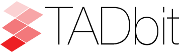- pytadbit.modelling.impmodel.load_impmodel_from_cmm(f_name, rand_init=None, radius=None)[source]¶
Loads an IMPmodel object using an cmm file of the form:
<marker_set name="1"> <marker id="1" x="7347.50964739" y="-7743.92836303" z="-8283.39749204" r="0.00990099009901" g="0" b="0.990099009901" radius="500.0" note="1"/> <marker id="2" x="7647.90254377" y="-7308.1816344" z="-7387.75932893" r="0.019801980198" g="0" b="0.980198019802" radius="500.0" note="2"/> <link id1="1" id2="2" r="1" g="1" b="1" radius="250.0"/> </marker_set>
- Params f_name
path where to find the file
- Params None rand_init
IMP random initial number used to generate the model
- Parameters
radius (None) – radius of each particle
- Returns
IMPmodel
- pytadbit.modelling.impmodel.load_impmodel_from_xyz(f_name, rand_init=None, radius=None)[source]¶
Loads an IMPmodel object using an xyz file of the form:
# ID : some identifier # SPECIES : None # CELL TYPE : None # EXPERIMENT TYPE : Hi-C # RESOLUTION : 10000 # ASSEMBLY : None # CHROMOSOME : 19 # START : 1 # END : 50 1 19:1-10000 44.847 412.828 -162.673 2 19:10001-20000 -55.574 396.869 -129.782
- Params f_name
path where to find the file
- Params None rand_init
IMP random initial number used to generate the model
- Parameters
radius (None) – radius of each particle
- Returns
IMPmodel
IMPmodel class¶
- class pytadbit.modelling.impmodel.IMPmodel[source]¶
A container for the IMP modeling results. The container is a dictionary with the following keys:
log_objfun: The list of IMP objective function values
objfun: The final objective function value of the corresponding model
rand_init: Random number generator feed (needed for model reproducibility)
x, y, z: 3D coordinates of each particles. Each represented as a list
- objective_function(log=False, smooth=True, axe=None, savefig=None)[source]¶
This function plots the objective function value per each Monte-Carlo step.
- Parameters
log (False) – log plot
smooth (True) – curve smoothing
axe (None) – a matplotlib.axes.Axes object to define the plot appearance
savefig (None) – path to a file where to save the image generated; if None, the image will be shown using matplotlib GUI (the extension of the file name will determine the desired format).